Learn Houdini
This is for someone brand new to Houdini but is very focused on learning Procedural Anatomy.
Interface
Contexts and Tools
Enter / Exit a tool
Manipulators
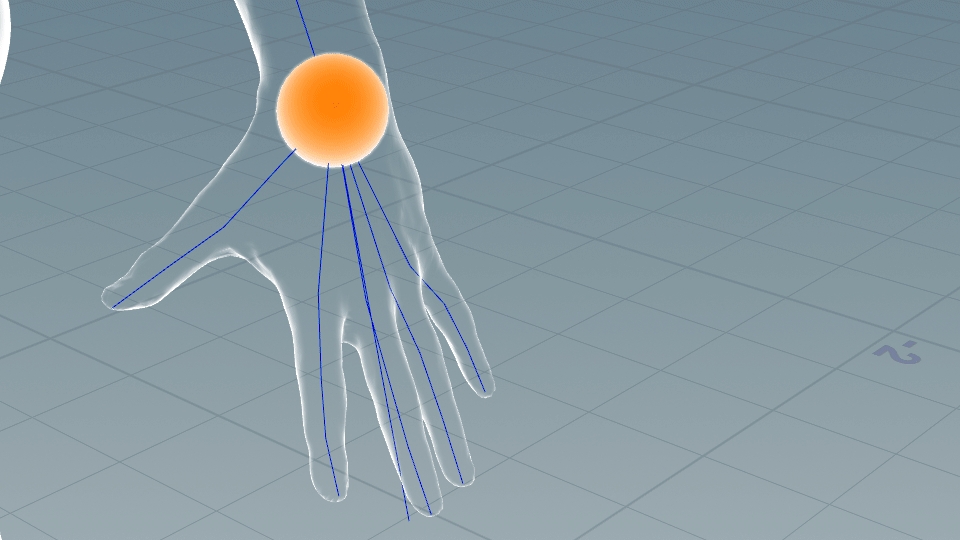
Change Manipulator Size
Last updated
